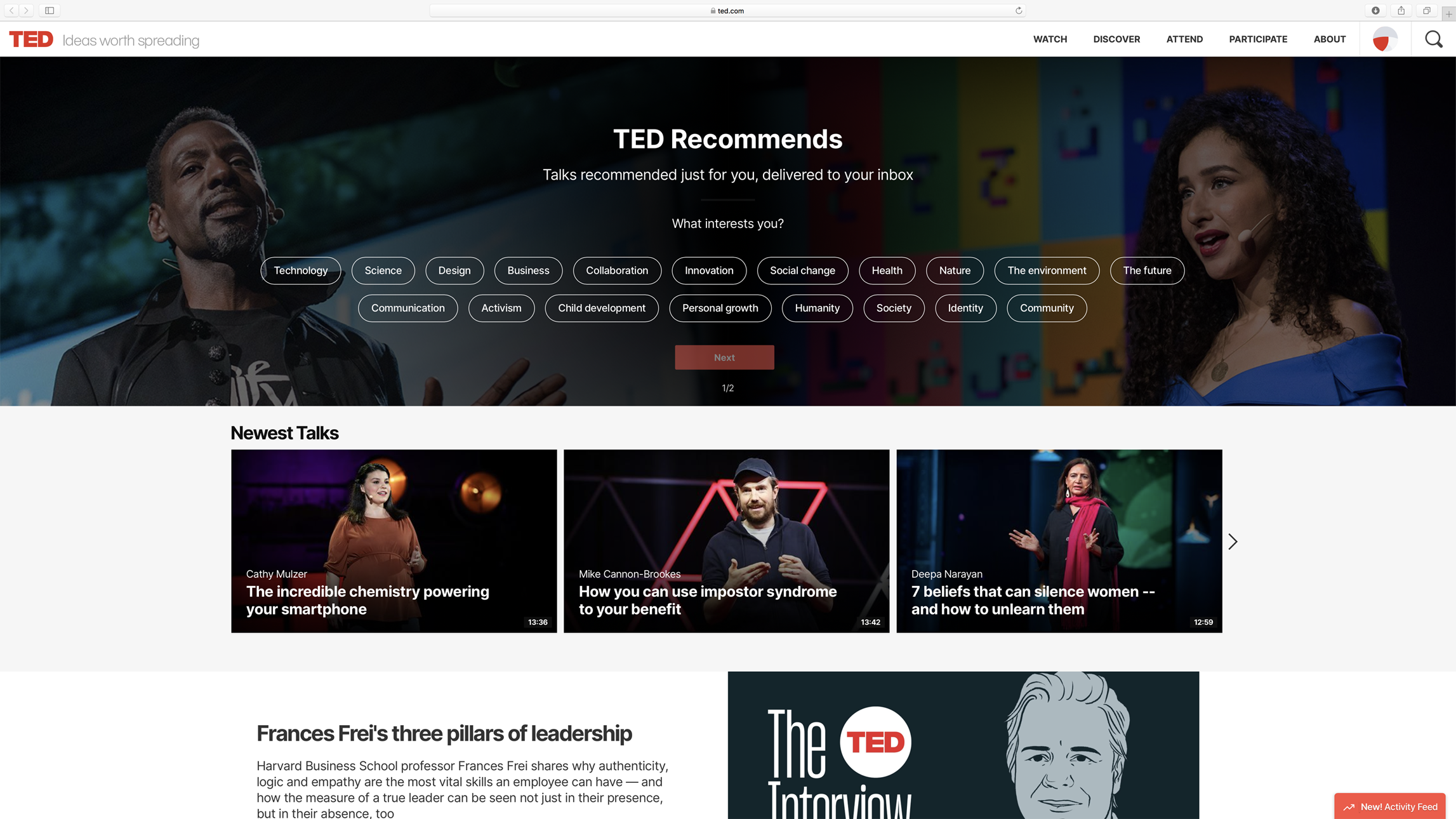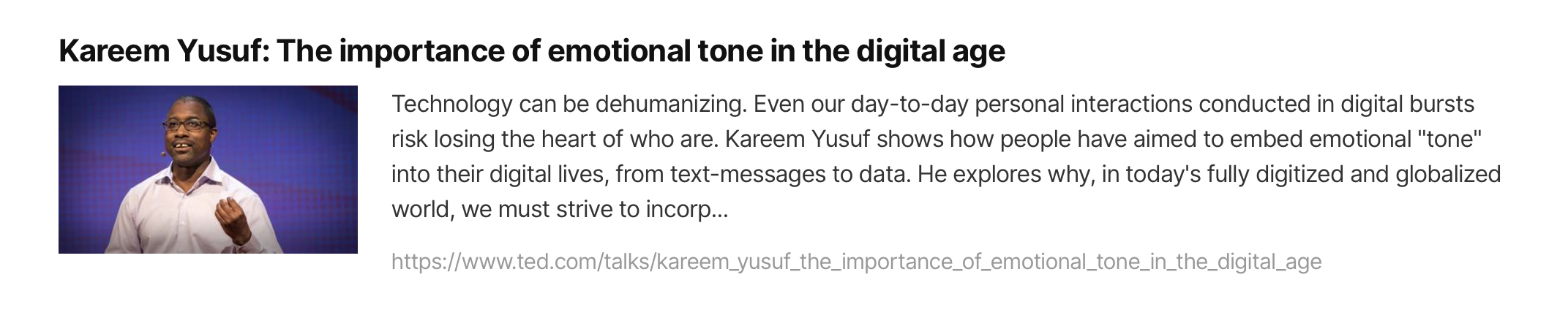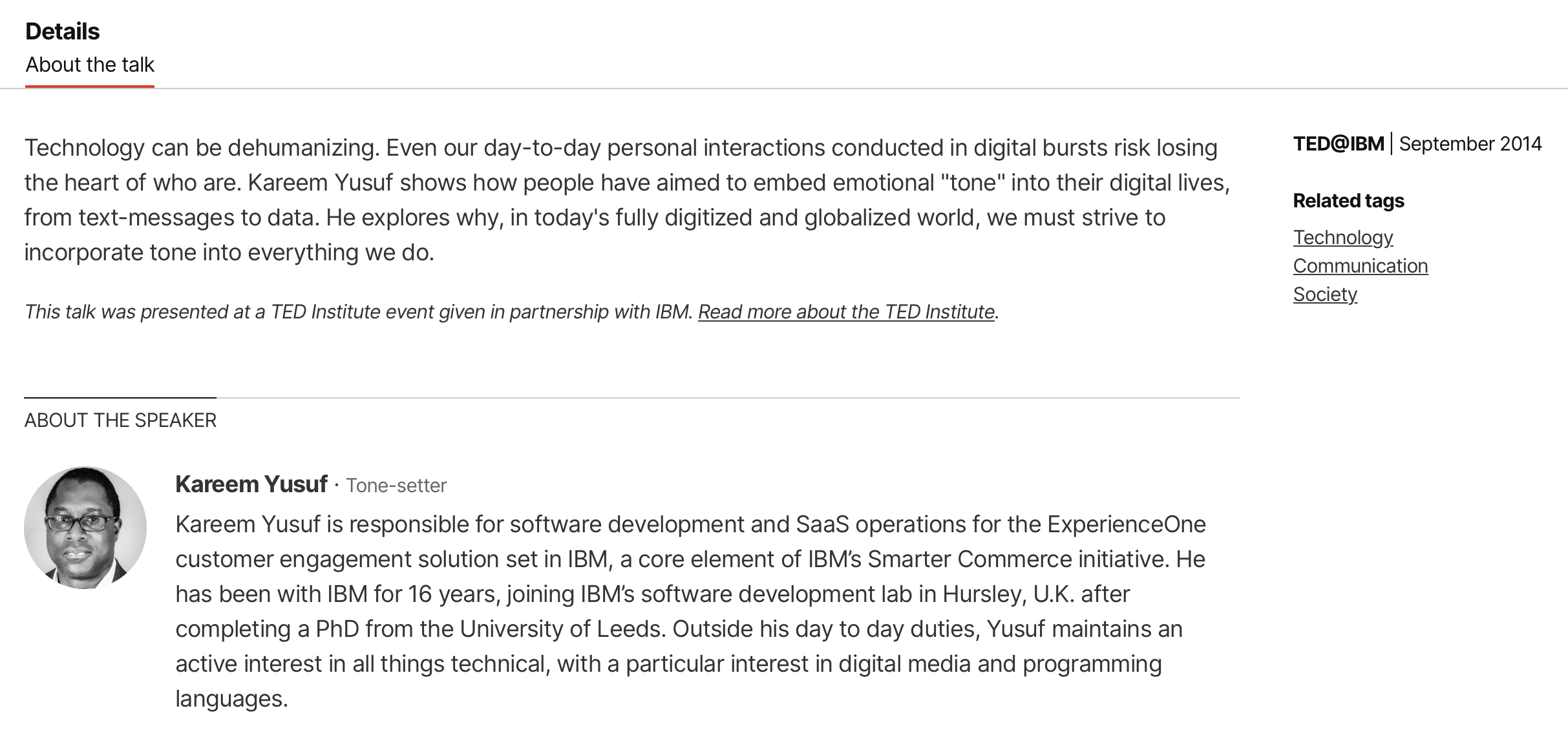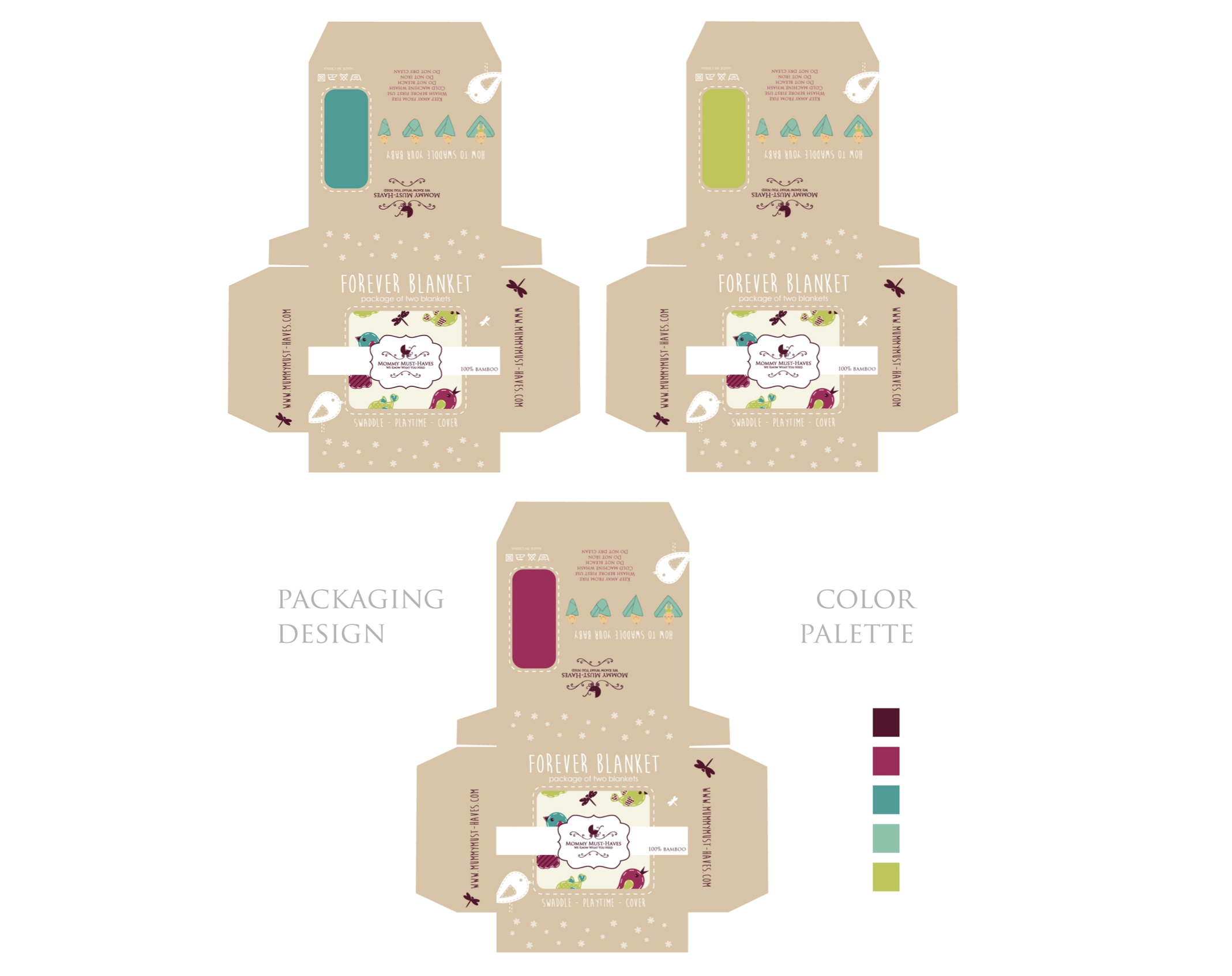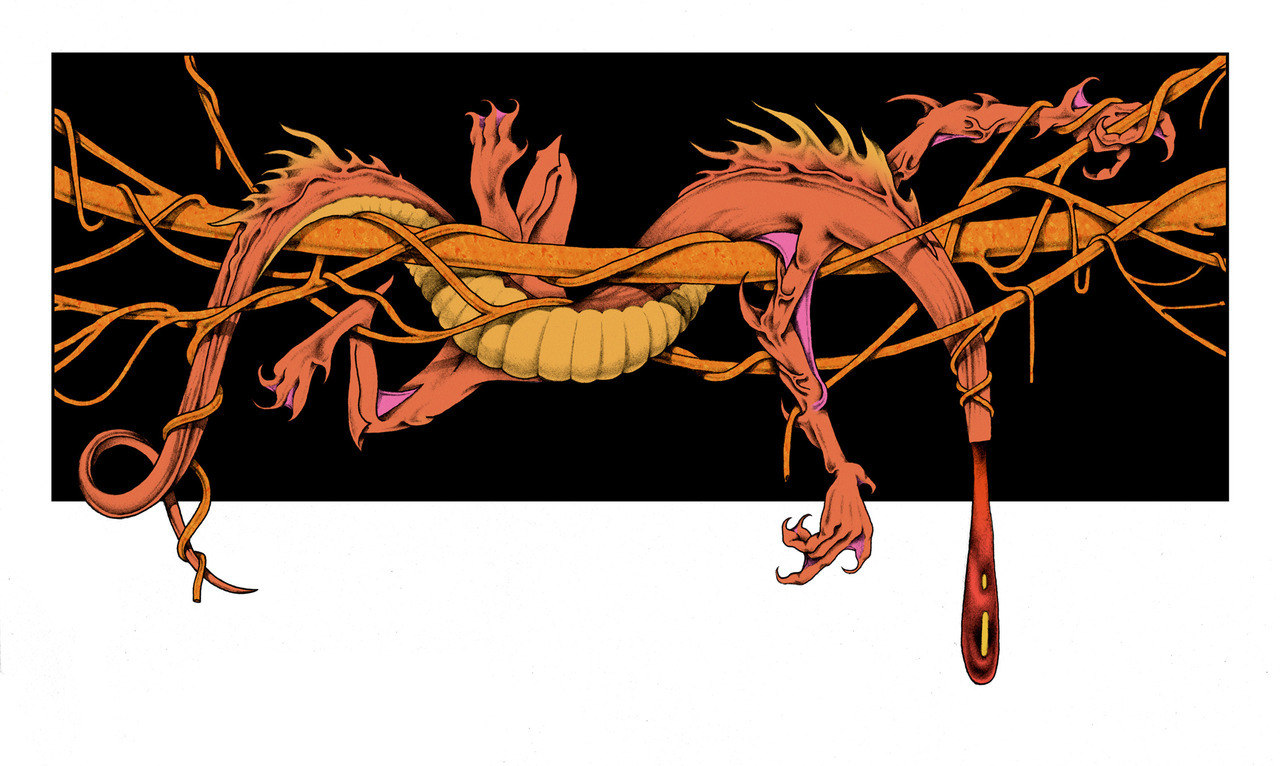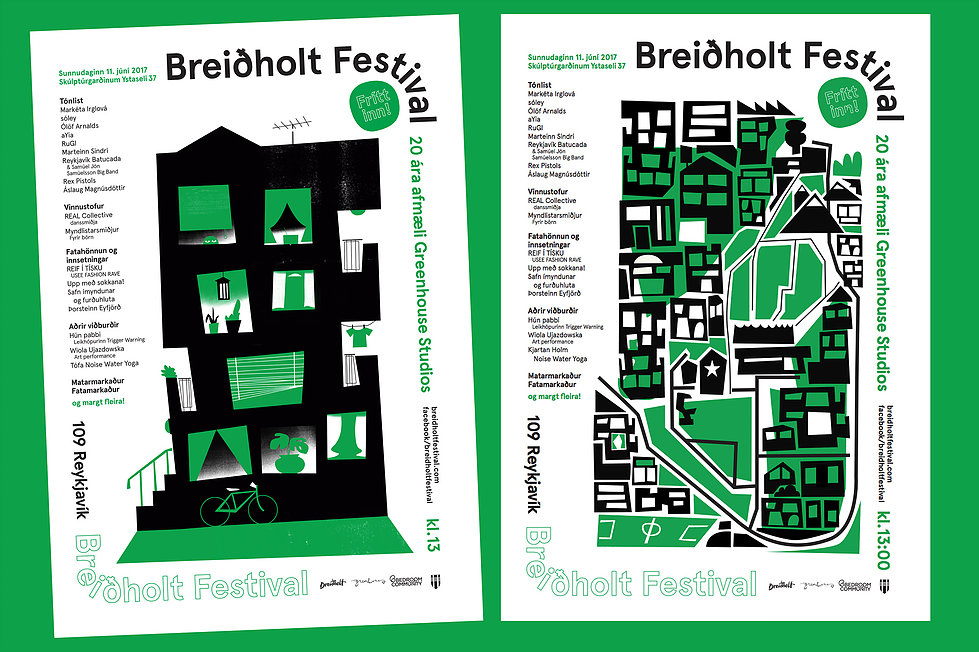Recently, I read a translation of a well-known speech by the French-Algerian writer and philosopher Albert Camus. The speech I read was Create Dangerously, which was delivered in 1957 at the university of Uppsala in Sweden, and it concerns art and its relationship to its audience, and the power of art; “To create today means to create dangerously. Every publication is an act, and that act makes us vulnerable to the passions of a century that forgives nothing.”
The speech Camus gave is as relevant to the creatives of our time as it was to the creatives of the period it was given in. Perhaps it is of more significance today? I wanted to share a couple of extracts from the speech.
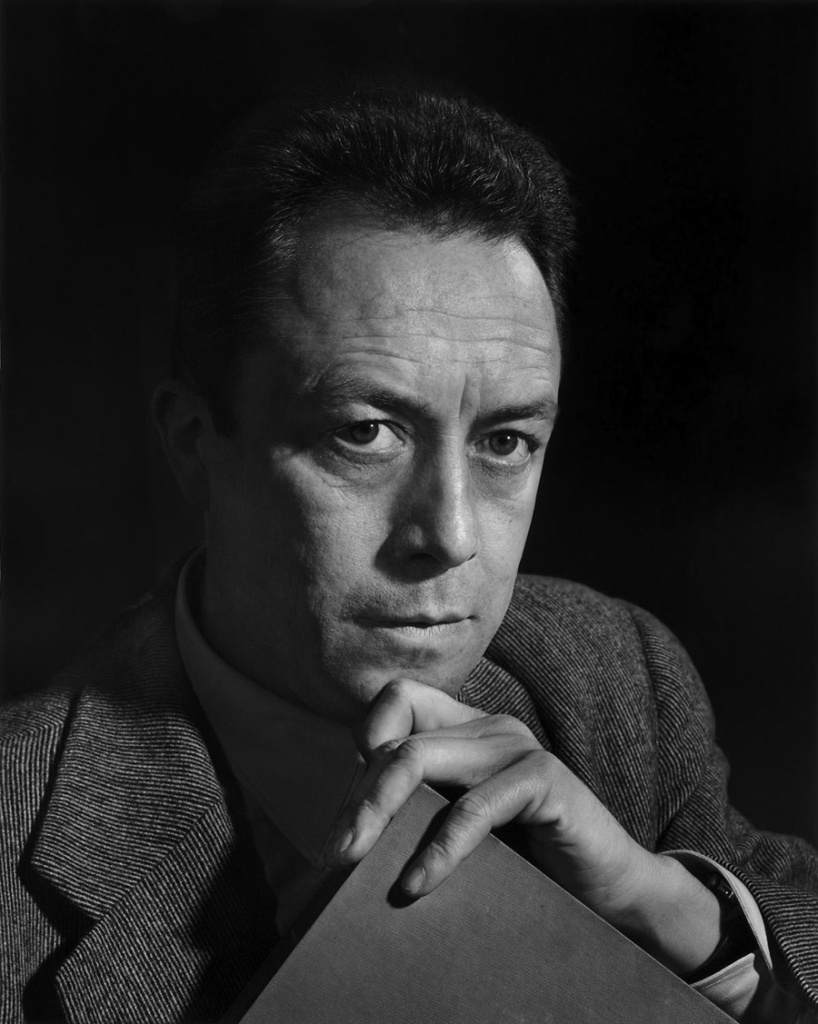
“Of what if art could speak, indeed? If it adapts itself to what the majority of of out society wants, art will be a meaningless recreation. If it blindly rejects that society, if the artist makes up his mind to take refuge in his dream, art will express nothing but a negation. In this way we shall have the production of entertainers or of formal grammarians, and in both cases this leads to an art cut off from living reality.”
Throughout his speech, Camus asks the artist to take responsibility for their creations. To be mindful of what you create, and what you are reacting to. Artists can speak for those who can not, after all.
In the past, I had been thinking about the lack of government funding that goes towards creative public endeavours, or the preservation of art (in all forms). But the suppression of art isn’t solely external. Camus explains to us:
“It is not enough to say that art is threatened by the state. If that were true, the problem would be simple: the artist fights for capitulates. The problem is more complex, more serious too, as soon as it becomes apparent that the battle is wages within the artist himself. The hatred of art, of which our society provides such fine examples, is so effective today only because it is kept alive by artists themselves. The doubt felt by artists who preceded us concerned their own talent. The doubt felt by artists of today concerns the necessity of their art, hence their very existence.”
I’m not going to let myself get dragged down by thoughts of “is this work purposeful?” anymore. I’ll create because that’s what I know, and I want to use art as a form of communication. I want to use art as a connection to others.
Now, I don’t see eye-to-eye with everything Camus presents us here. Camus views “art for art’s sake” (”l’art pour l’art”) as frivolity, and warns us against the superficiality of it all. That is, if you take the mindset ‘to the extreme’. The notion that if one creates art divorced from moral, political, utilitarian, and didactic function, that it doesn’t serve a purpose in society. I wonder if it is truly possible to divorce creations from the aforementioned functions. (For example, you can study a painting someone made ‘for experimental purpose’ and learn from it.) Tying art to function – or the lack of obvious practicilaity of my work – is what causes me great stress, after all. I think I’m fine if I create for the sake of it; I can not remove myself from the world so I need not worry about divorcing my creativity from humanity. I’ll try not to get caught up in frivolity.
If you want to read through the speech yourself, you may do so here, in a PDF format. I hope that this speech is of use to anyone who studies art or creates themselves. You may find some thoughts that aid you, or may even challenge your beliefs on the act of creation.