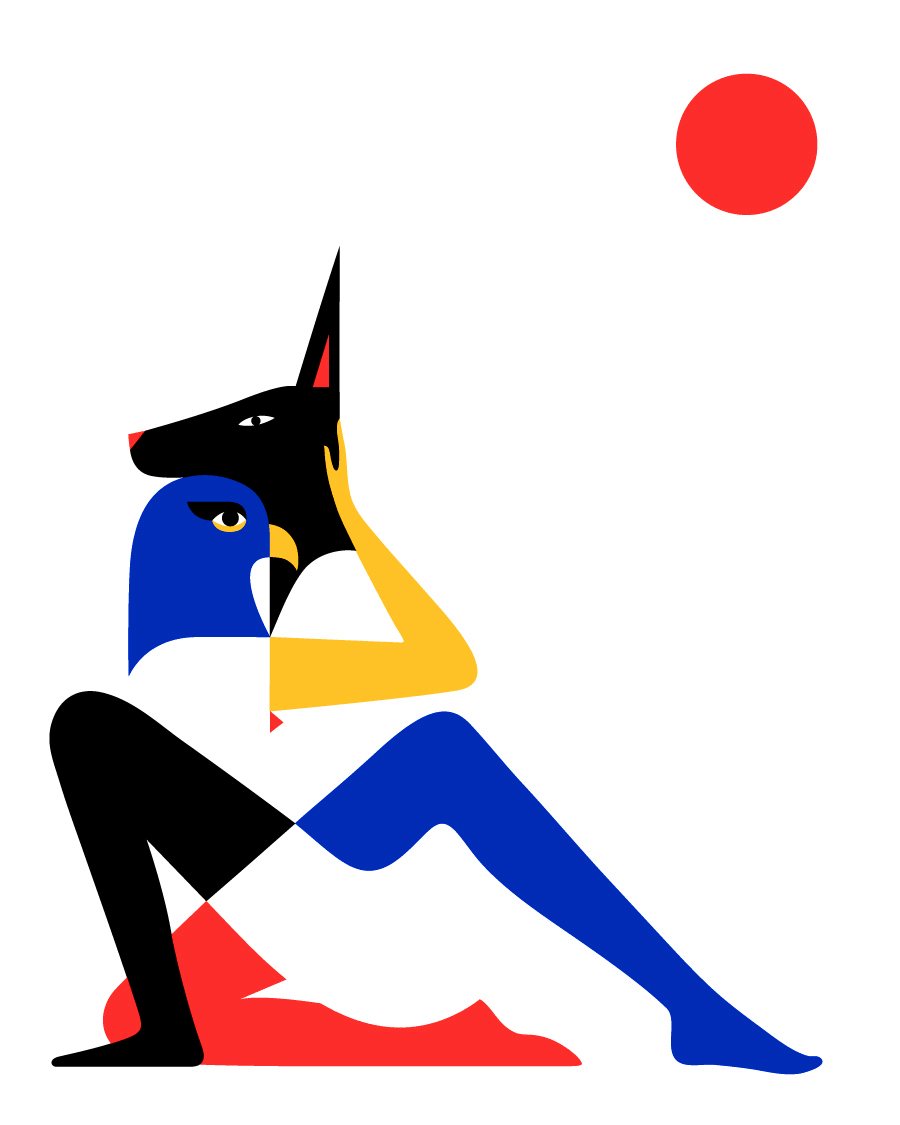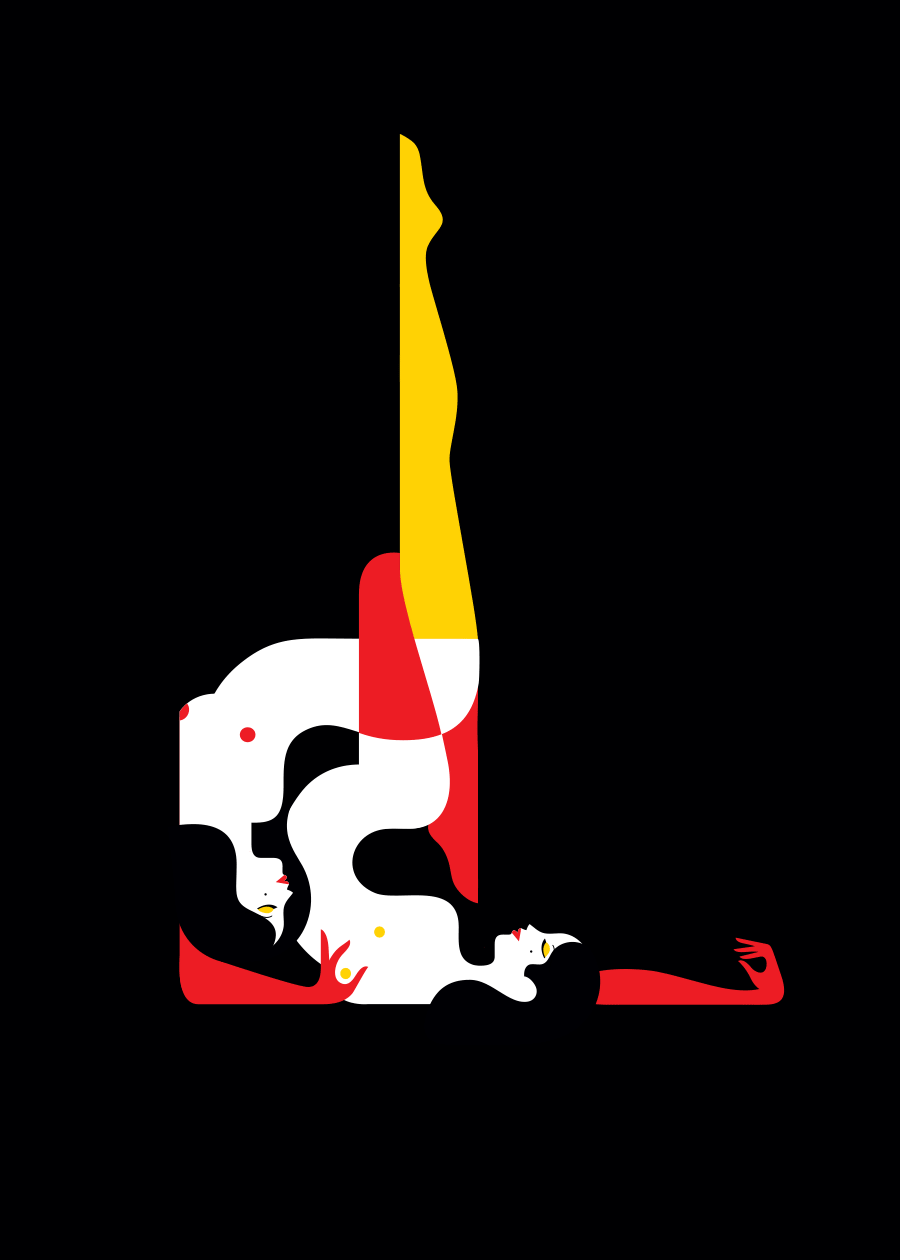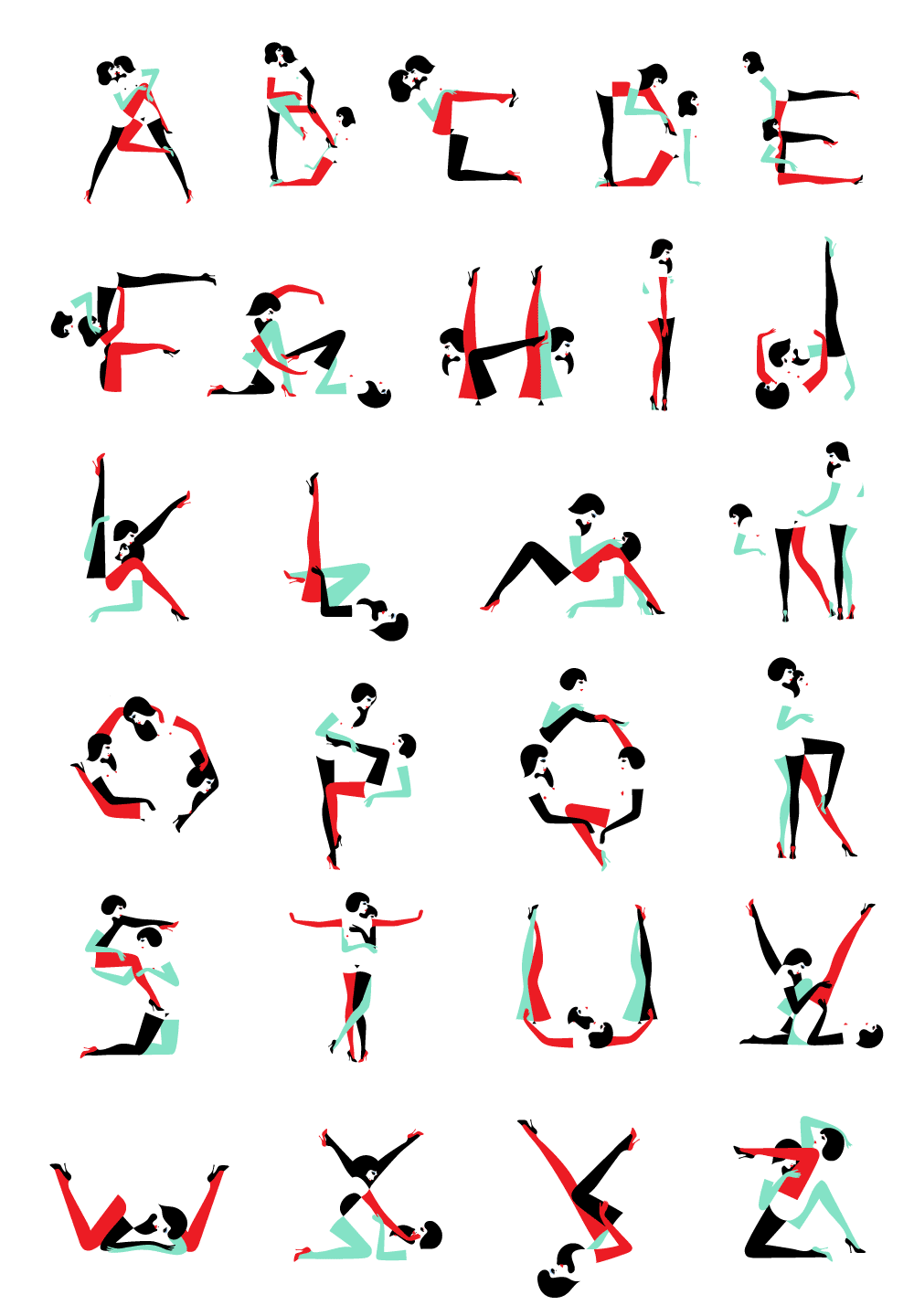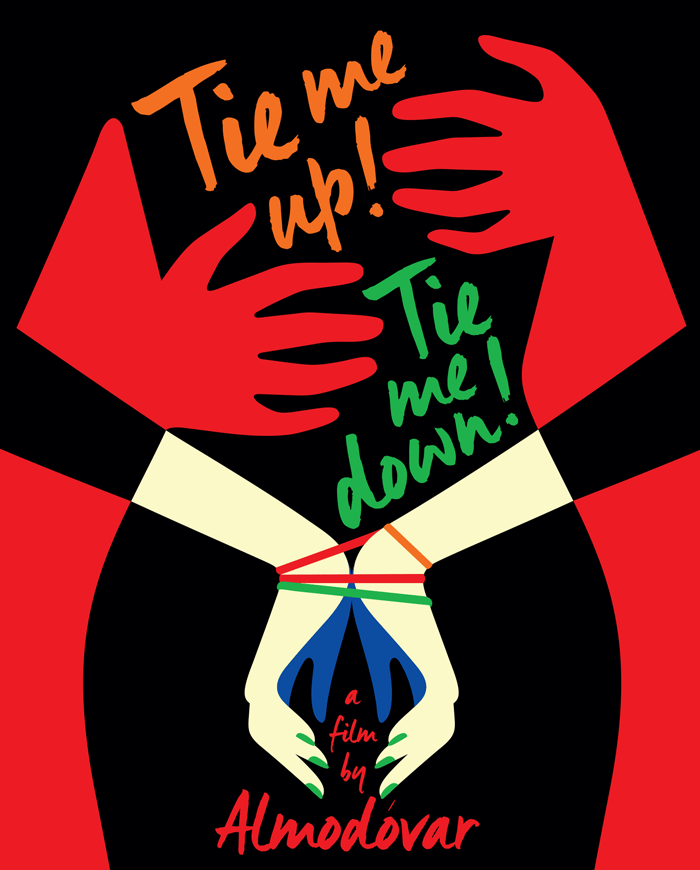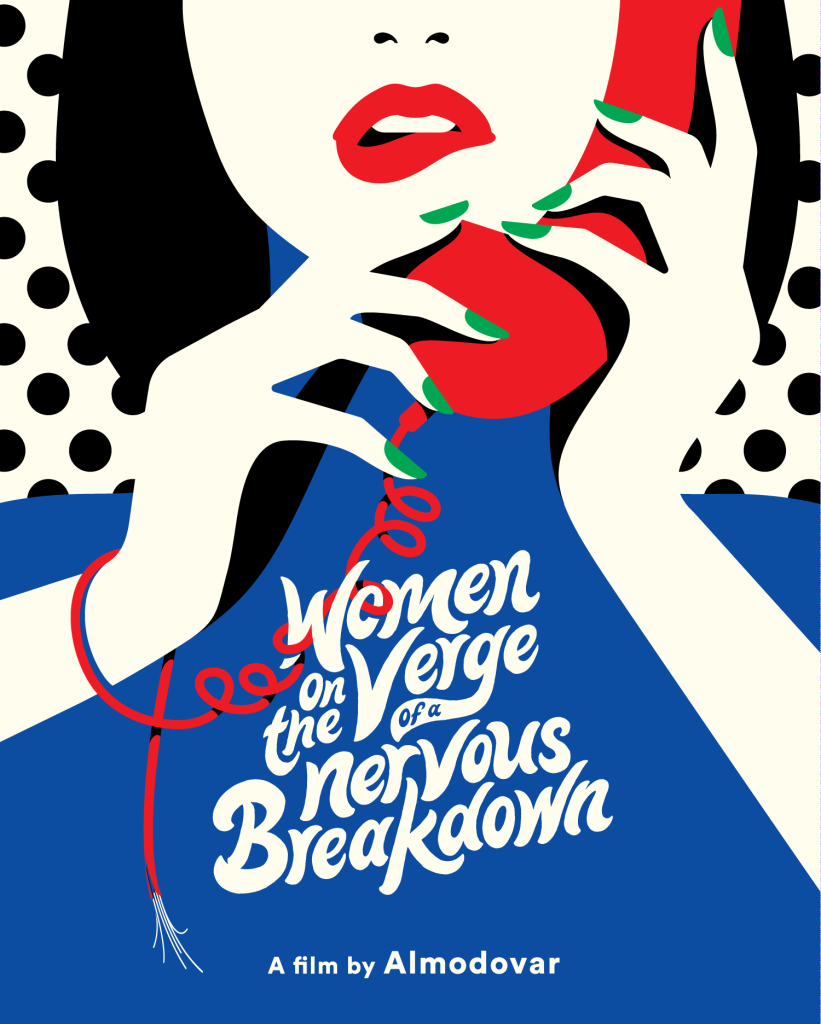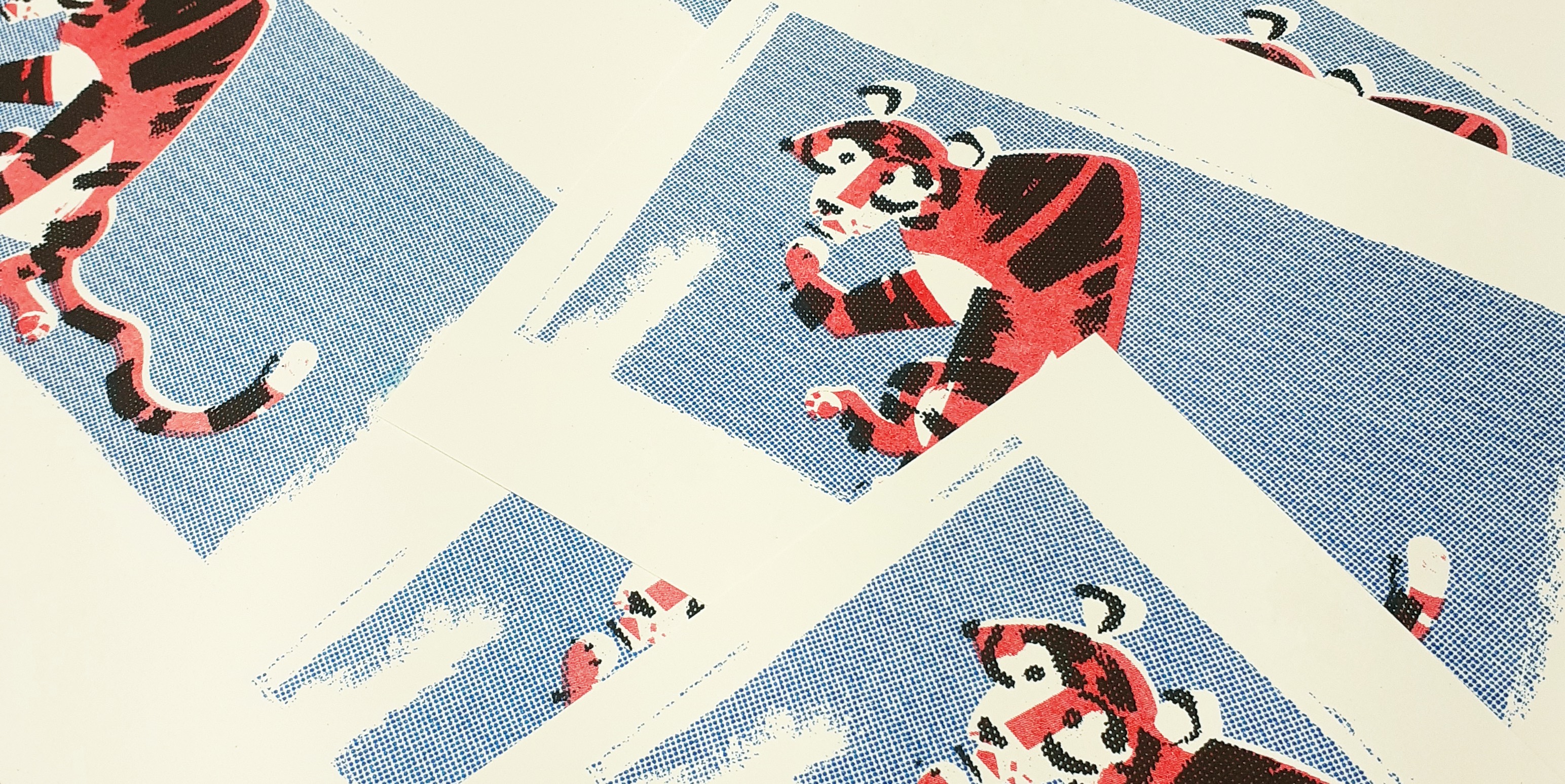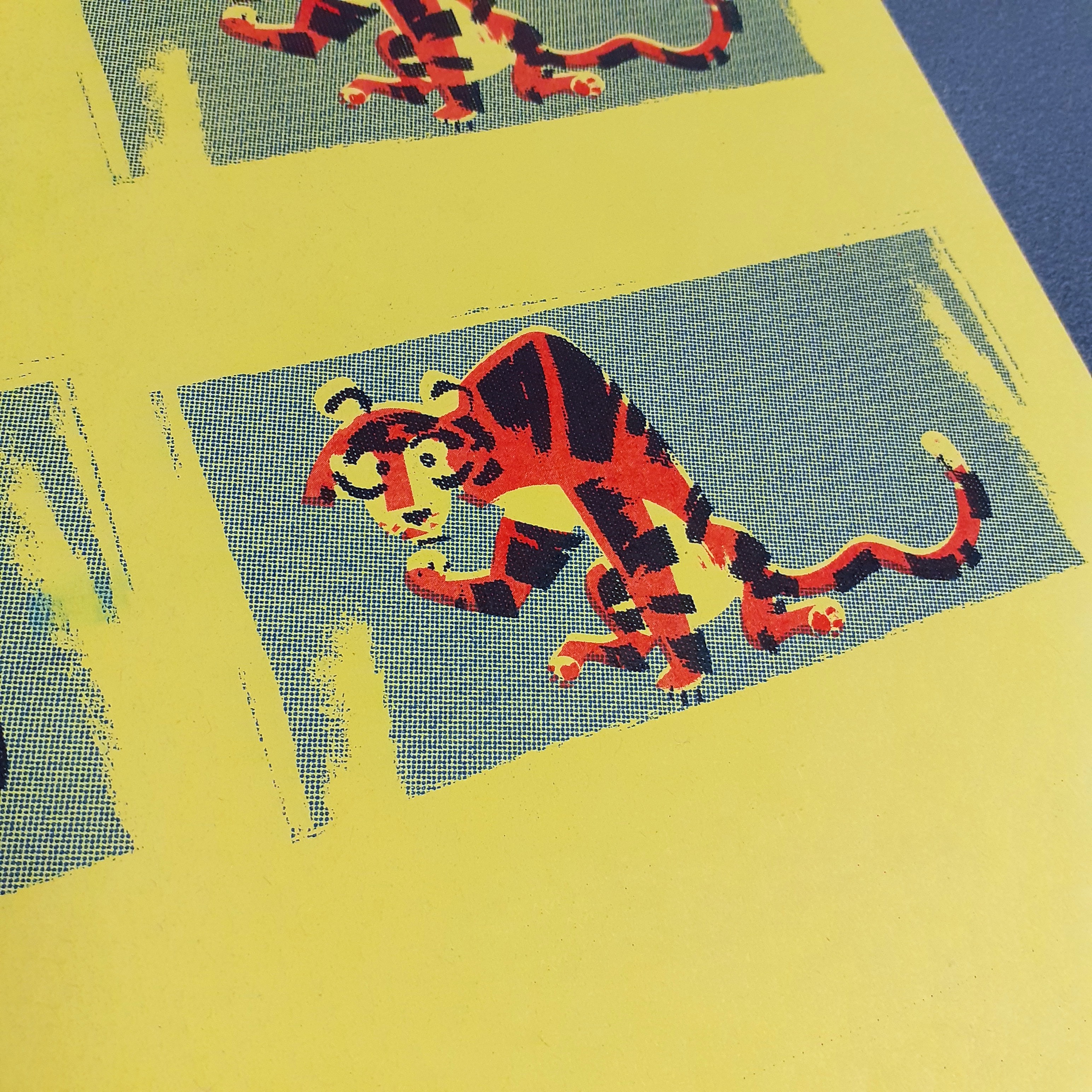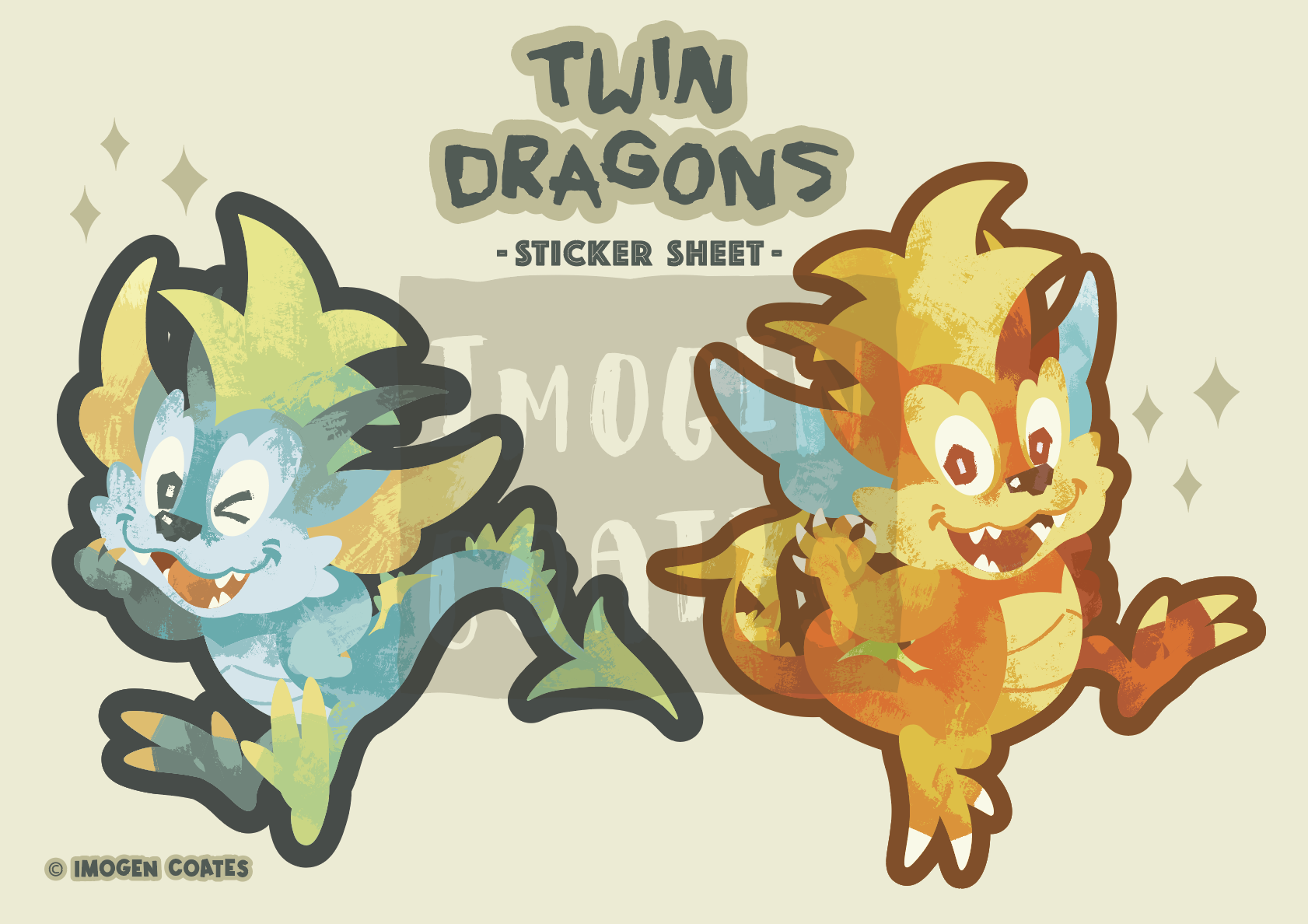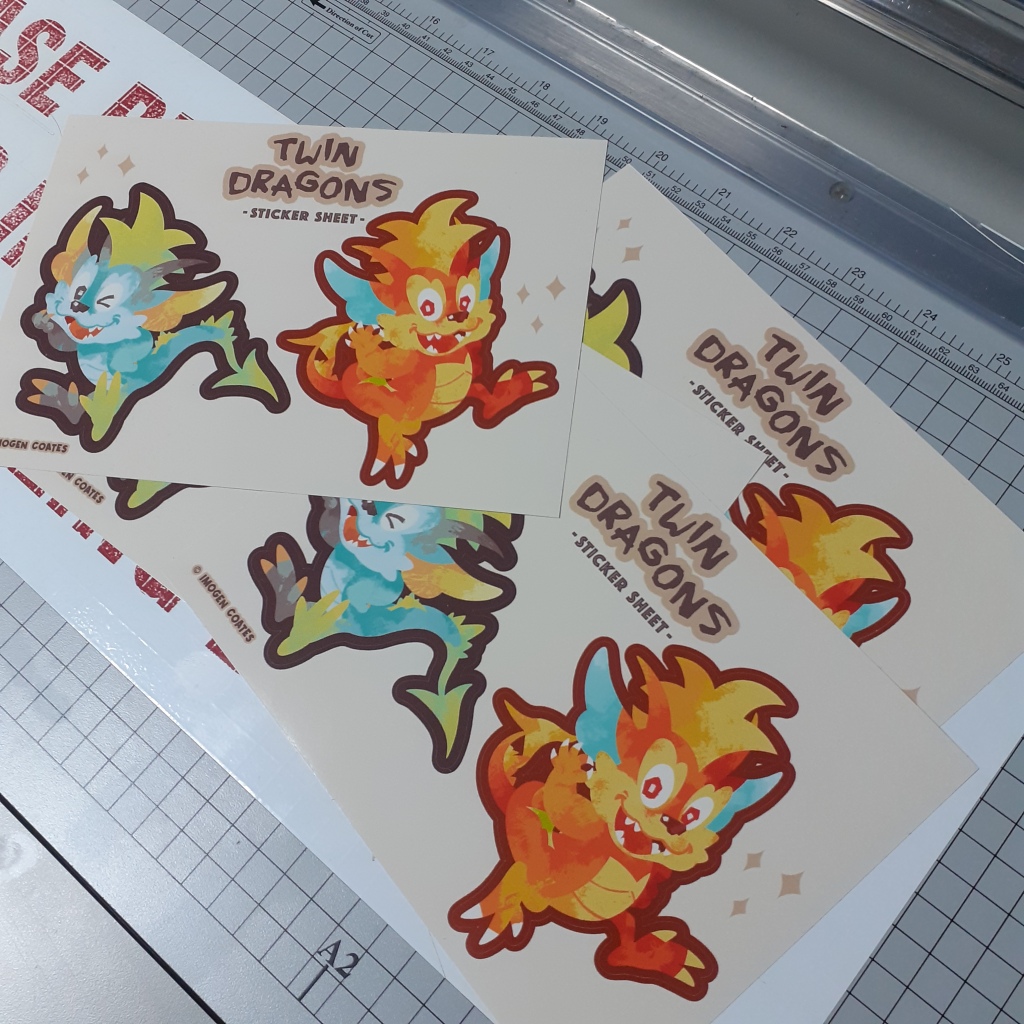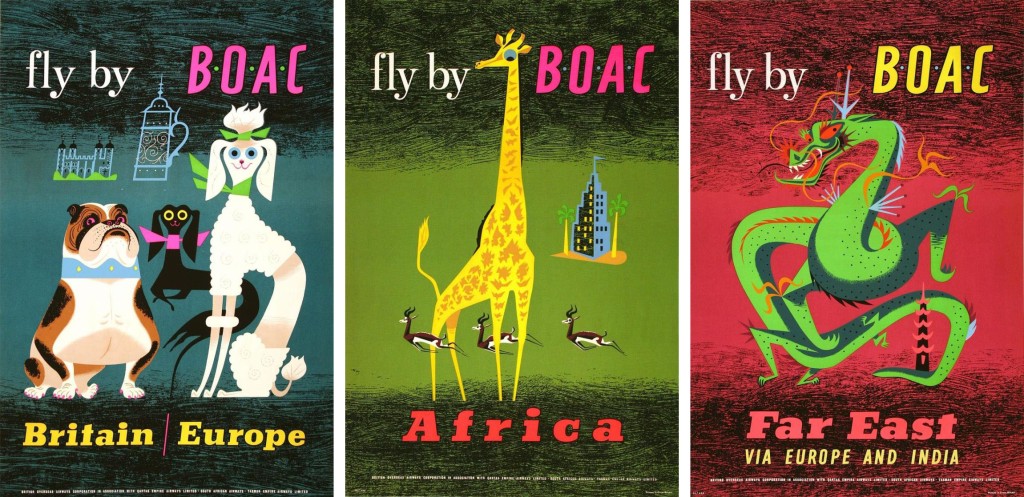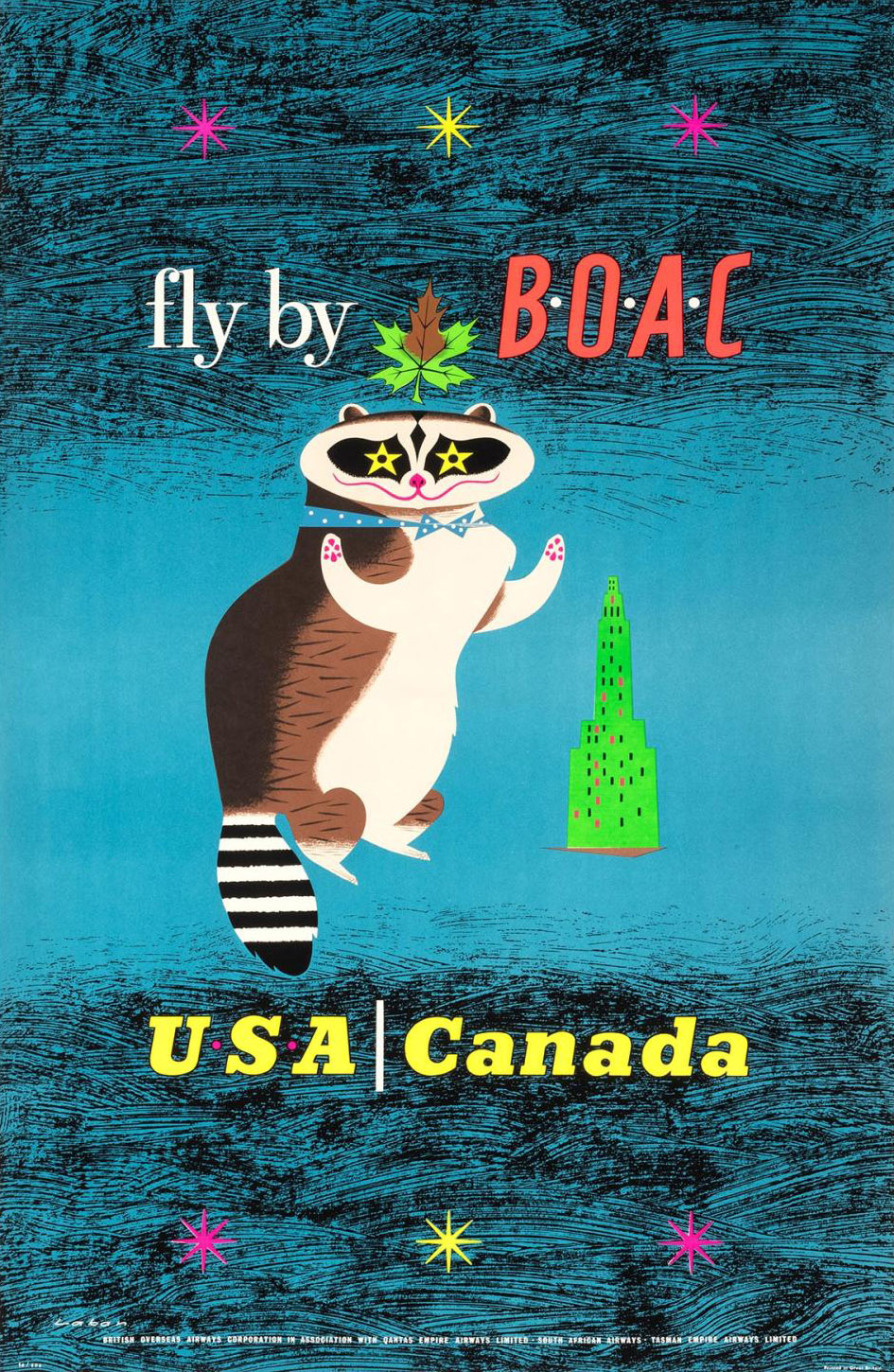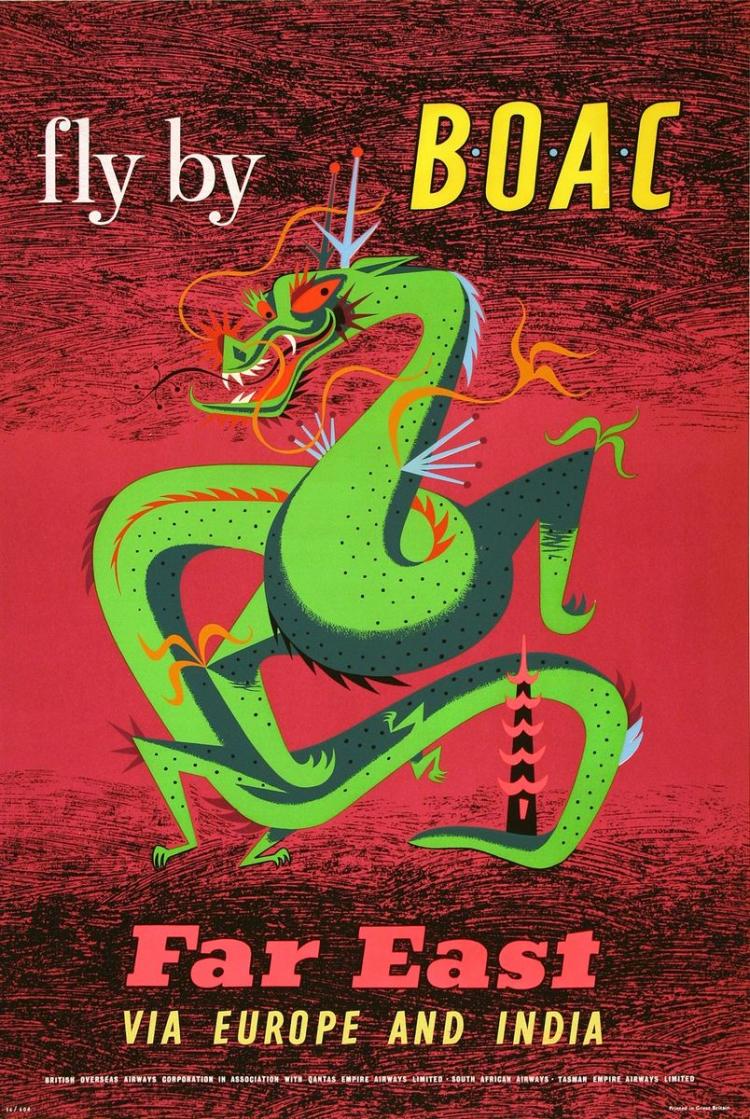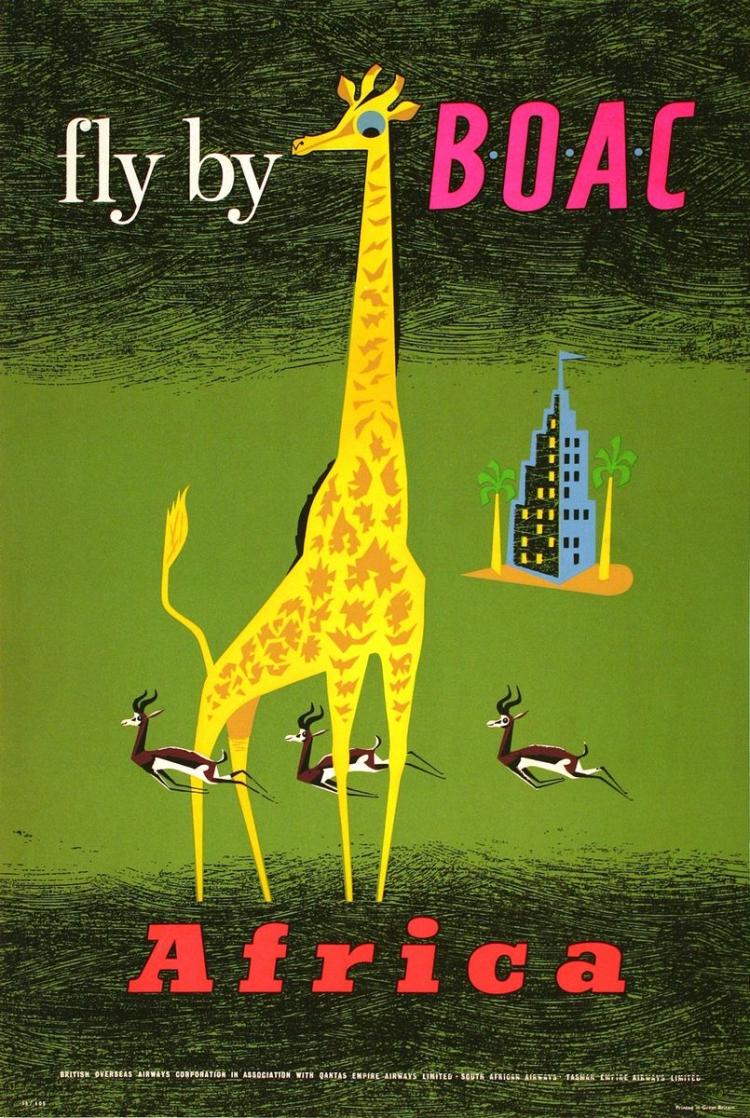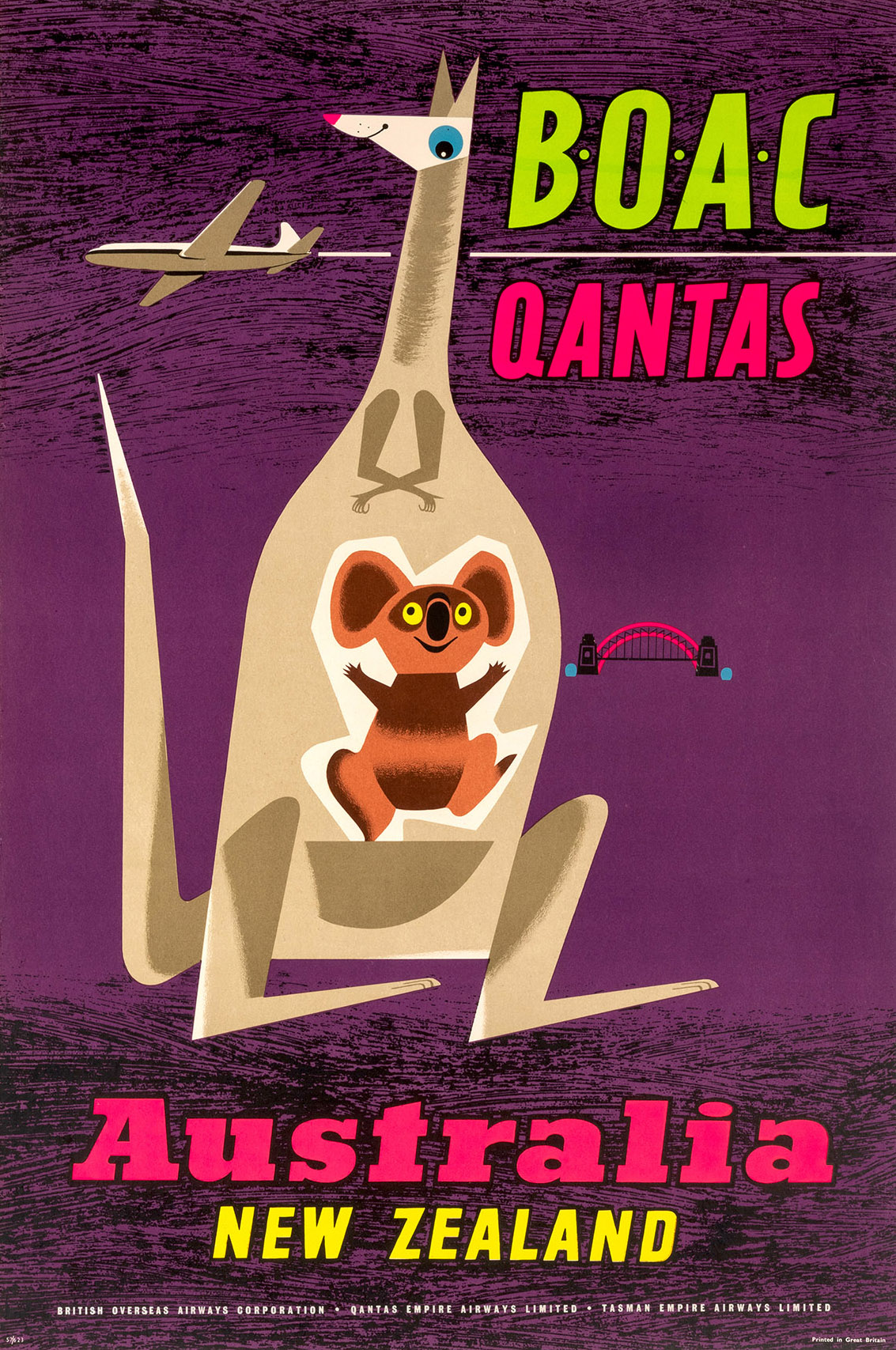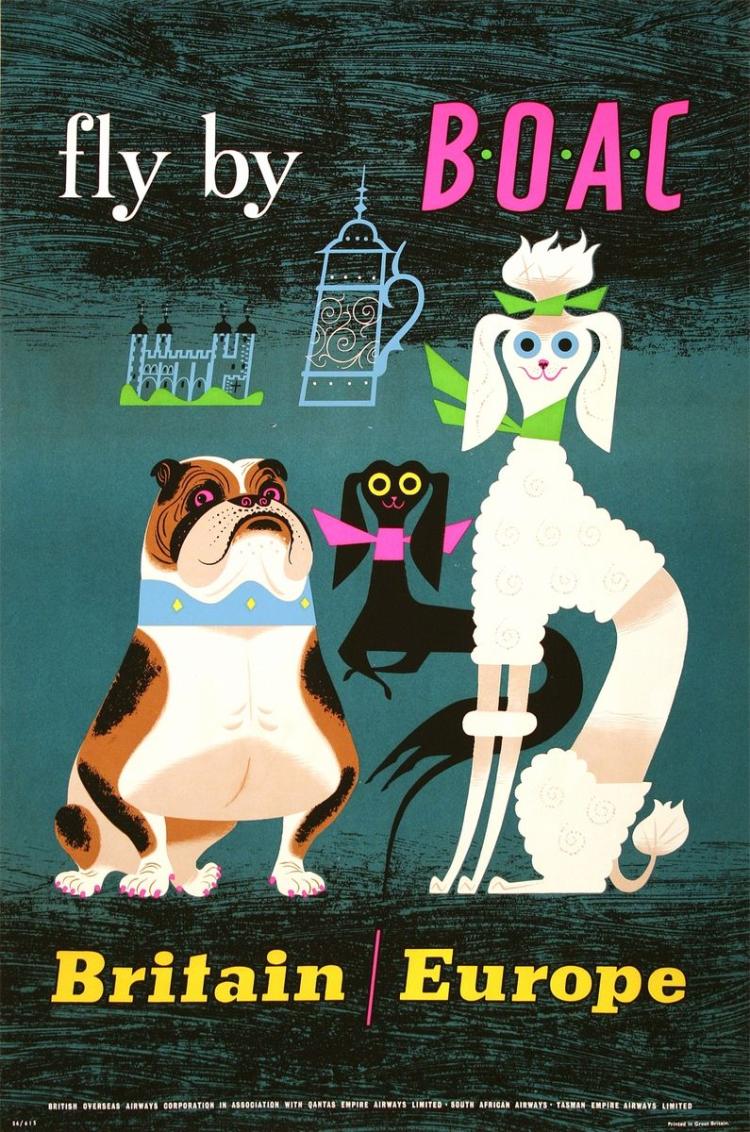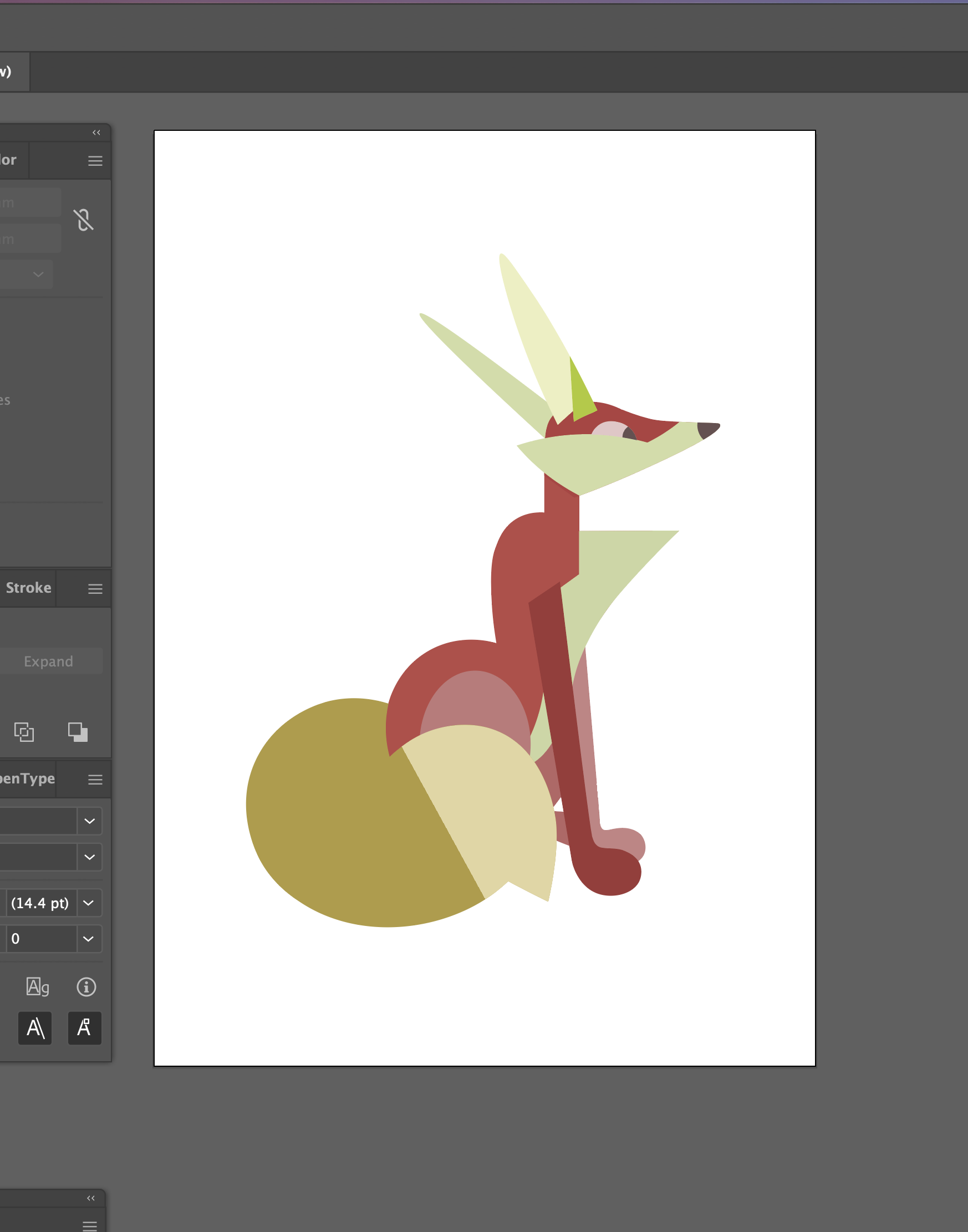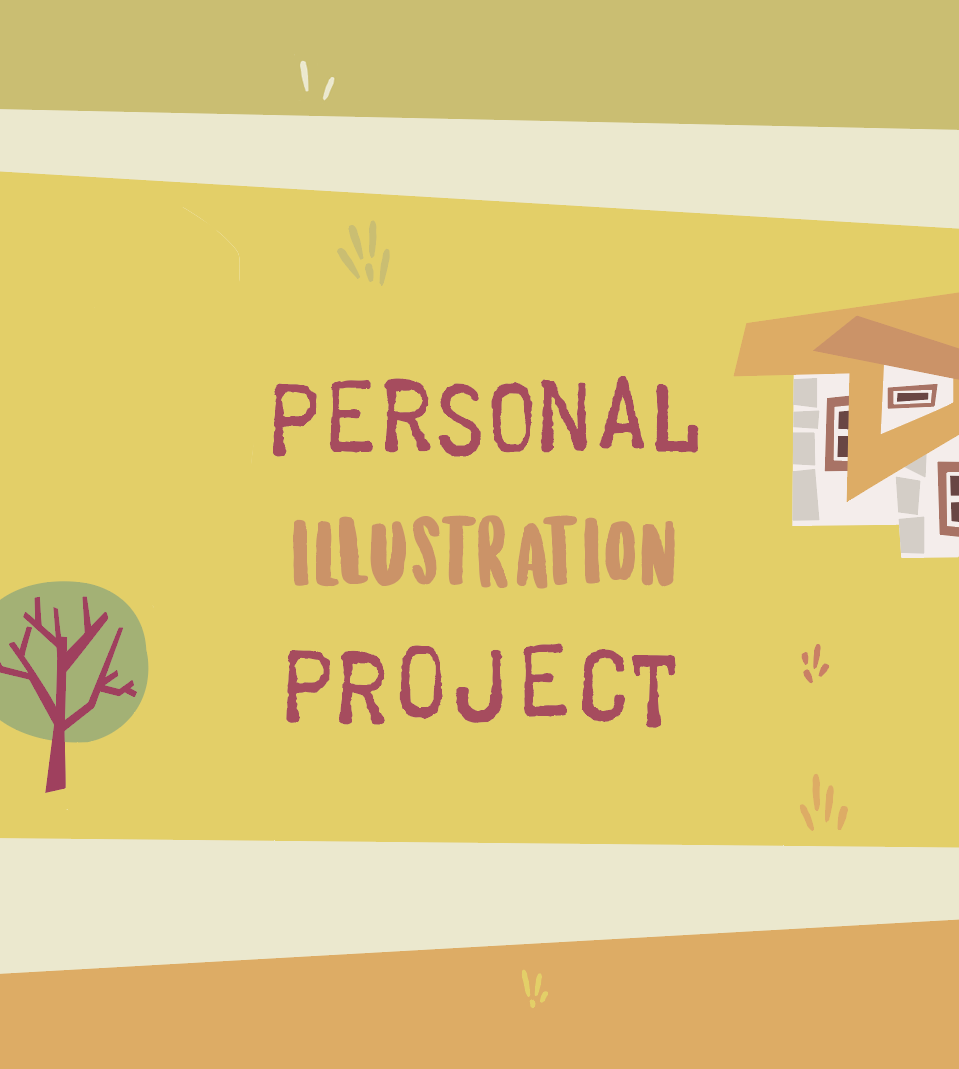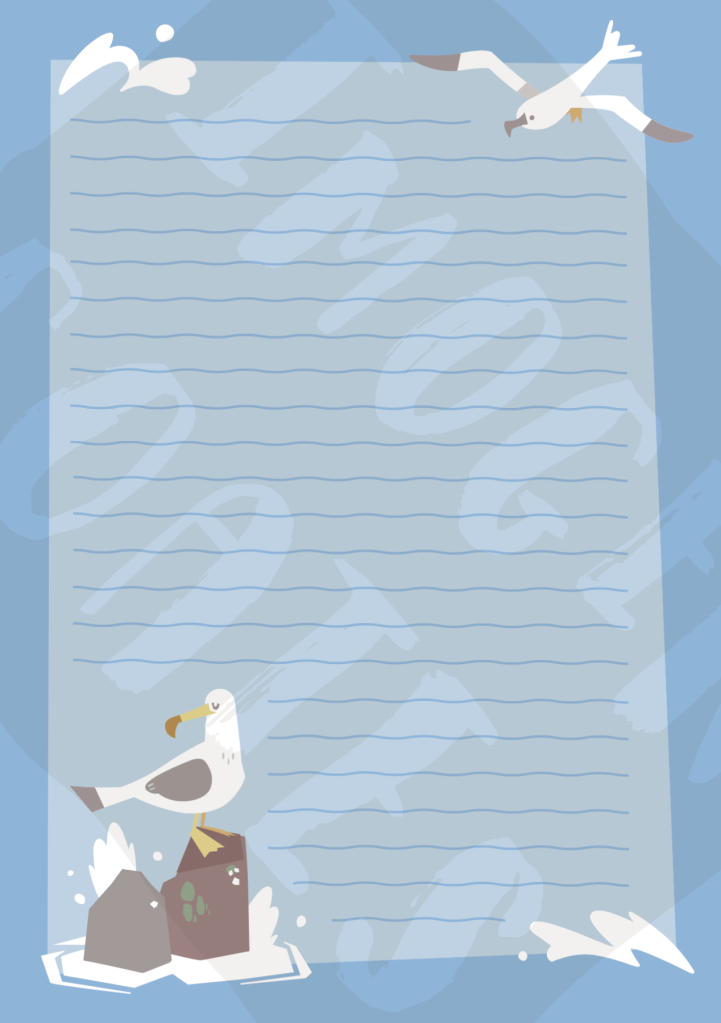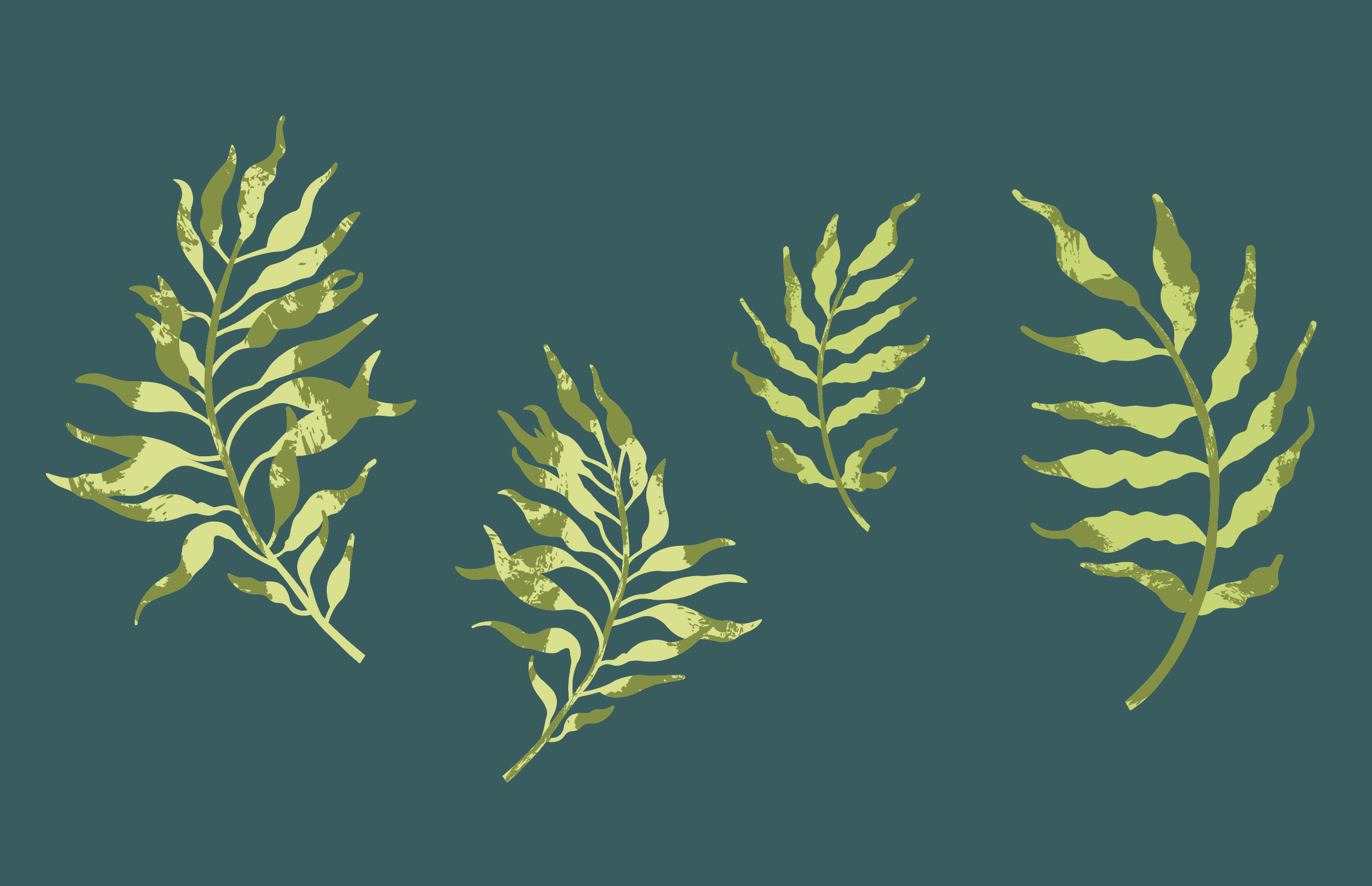I made a cute (and perhaps even funny) animal illustration out of a quick sketch I scribbled down in trying to cheer myself up. I’ve not seriously looked at the subject in question before though, and I rather enjoyed looking at reference material for the giraffe caricature. I learned that there were many types of giraffe, which I suppose shouldn’t have been a shock. I boiled down the essence of the creature in my illustration.
You probably recognise the animal below from the long neck, the horns, and the spots. But! Did you know, giraffes actually have those camouflage spots all over their bodies? For ease of reading, there’s no need to adopt physical traits 1:1. Spots all over the body would have made the figure too cluttered. You have to be the judge of what you simplify and what you discard, when creating a cartoon out of a pre-exiting subject.
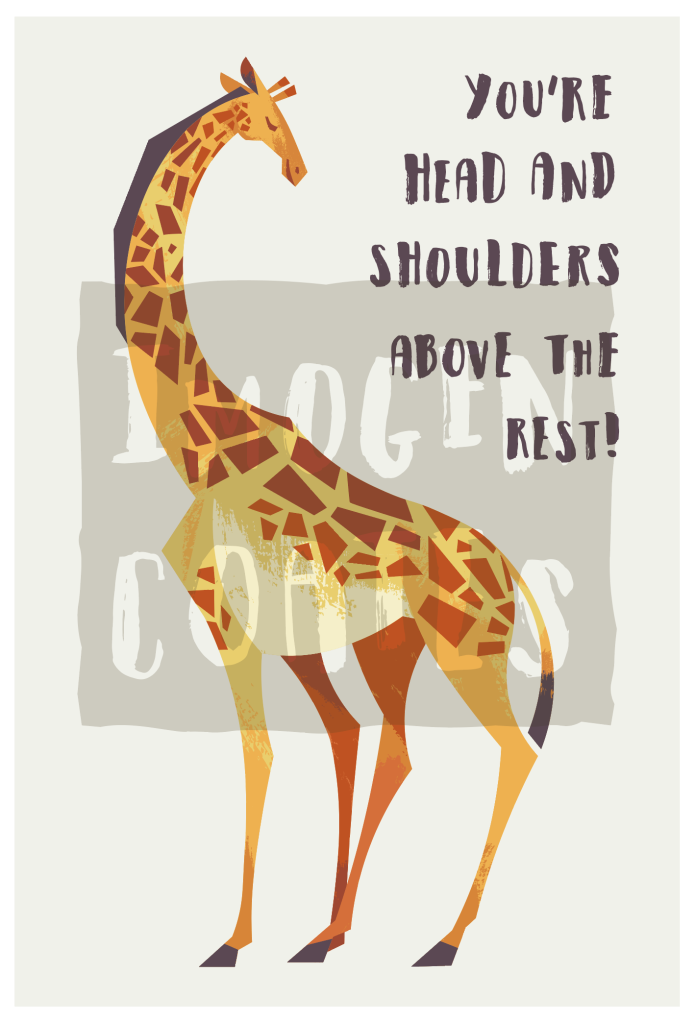
I know I’ll sound like a broken record for those who have read my more recent posts that contain my works, but this really is the last vector art I’ll be making in Adobe illustrator for the foreseeable future. I’m going to look at using different programs that I can make more experimental digital paintings in. The overall style will change in relation to the tools, but my sensibilities remain the same. I’m exited more than nervous to venture into Clip Studio Paint. It’s not an ‘industry standard’ but at this point, I don’t see why I shouldn’t use it to make personal work.
One drawback I found in using Abode illustrator for this mid-century style illustration was that I could never render enough elements to form a background unless said background elements lacked in texture. Obviously, I don’t use the program in a standard way (if there is one) but it was frustrating how slow the program would run if I began to use too many textures (or individual objects) in a piece. I’m lacking in skill when it comes to drawing environments, so I want to improve in that area, and moving to raster painting, I can draw with much more freedom.
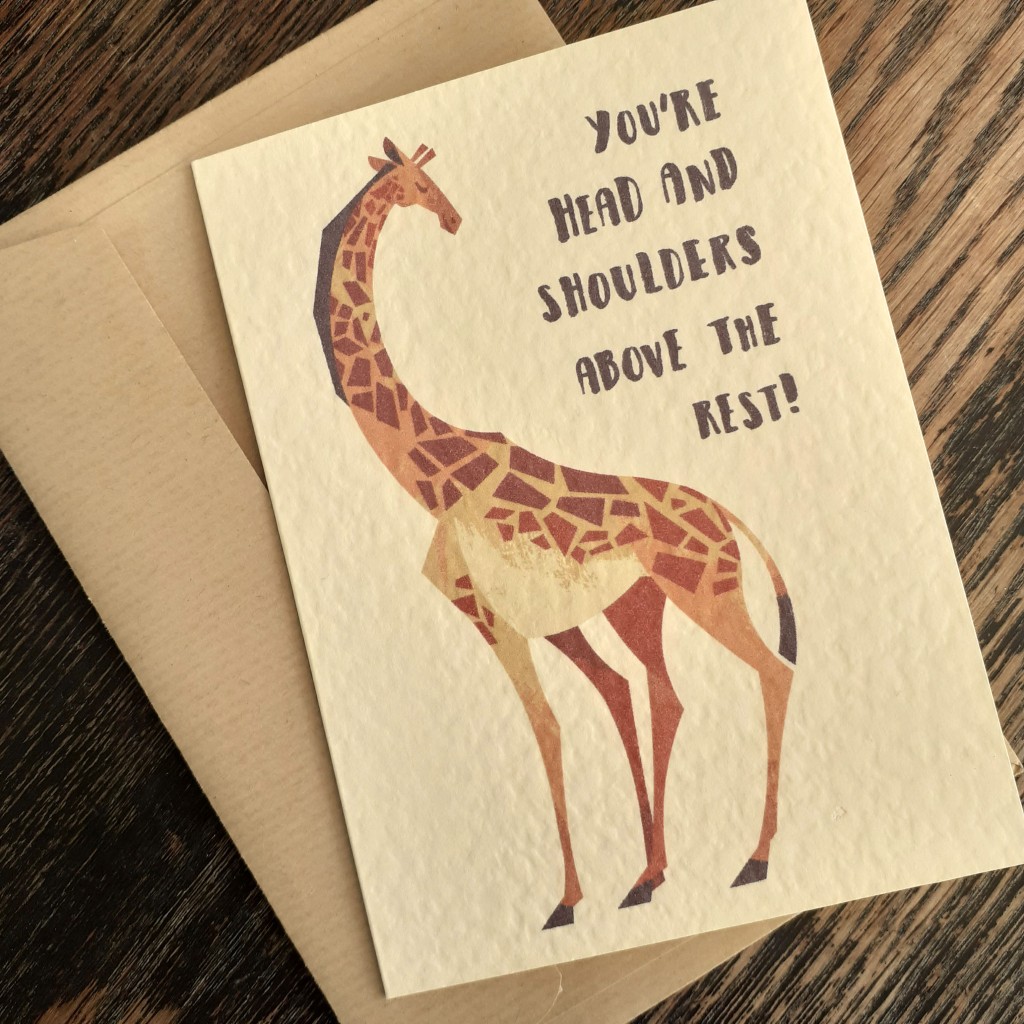
I found the same digital image prints differently on varying card stock. It’s muted on this textured, cream card, but the image is more vibrant on a rougher, grey card I had on-hand. There are pros and cons to the characteristics of both card types mentioned. I’ve still yet to look into different card for mass printing from home. I am in the middle of researching those who stock card and envelopes for bulk purchase. I’ve gotten my hands on some free samples, to mull over the colours, sizes, and textures of envelopes. Testing paper for printing on… is much more intimidating.
It might be quite some time before I share any more polished work, given I want to teach myself digital painting, but I’ve been wanting to share some graphic design books here, and maybe other media and resources, too… who knows!