Practicing the apps provided in Adobe’s creative cloud is something I’m woking on both actively as I collect research to present, and in my own time to make personal graphics and documents. For my course’s current module on food packaging I’m making an entirely digital notebook and development sketchbook using InDesign.
I’m still feeling clumsy while using it, but keeping to personalised grid layouts helps keep the information presented on the page manageable to both myself and the reader. That means, that the entirety of a page does not need to be filled for the sake of it. There should be room to breathe.

There are a lot of tools that need to be set up manually in InDesign, such as the spell-checker and page numbering. The layout is entirely up to the user. I used a three-column layout on a landscape document. The gutters are intentionally wider on the insides of the pages for binding purposes.
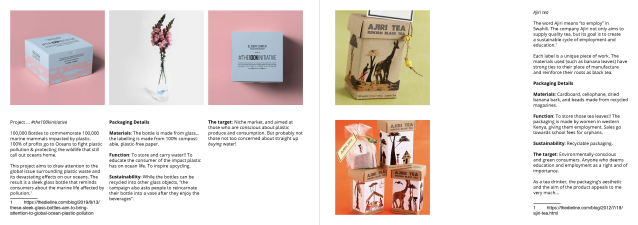
I’m keeping in mind that even in using as few as three Columns, I can use a grid layout to display image and text in varied ways to keep up interest. It’s alright for the images I place to bleed off the page, but I’ve yet to do so. I’m taking small steps. I have to walk before I can run.
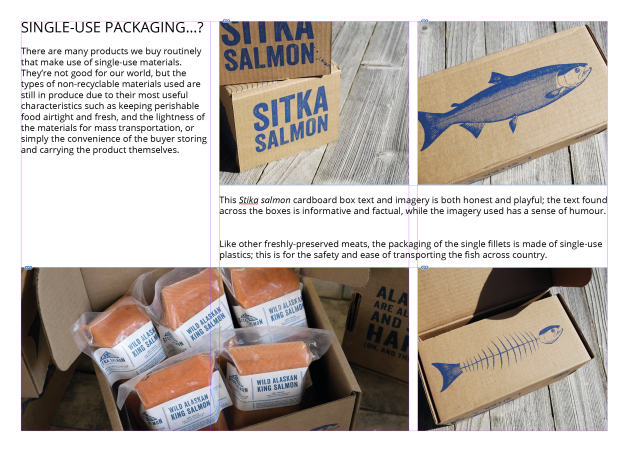
I wish that I had taken more opportunity to study sturdy editorial layout of magazines, pamphlets, and books in the past! I think I’d be able to make decisions with less hesitation and thus work faster. Working slowly is also hard on me mentally as it drains energy over a prolonged period.

I have had to rework my InDesign research document from scratch due to technical issues (both errors on my behalf, and the campus technology in which I was using) but it has reinforced some of my knowledge of the program. It is still very vast, and I know I’ll never become an expert in a program that constantly changes (for user “convenience”) but the foundation is becoming stable enough to build upon.
Next time I post about this program, surely I’ll have become far more confident and less restrictive of how I present information. I want for anything I share – even facts and photos in a research document – to be engaging with the reader!
To quote a very old addage “practice makes perfect”. These tools are quite complicated in my experience, and I also found that they updated, modified, when one had just used to them. I guess using them as often as you can increases your ease of use, though it can be frustrating, like a road trip without a map, having to check your sign posts and route at every step of the journey in order to reach your destination.
Experimentation leads to new discovery, sometimes very pleasant results.
You have a unique artistic perception, you will certainly achieve great results, just believe in yourself.
LikeLiked by 1 person
Oh yes, once you’re used to where a tool is, it may move to another part of the program’s window with the latest update. The tool’s use may change, or be succeeded by another… Adobe programs are still very much the same, in that sense. No one is an “expert” in an Adobe program; just skilful. To describe learning one such program as “a road trip without a map” is a good analogy, haha. …Thank you for your kind words.
LikeLike